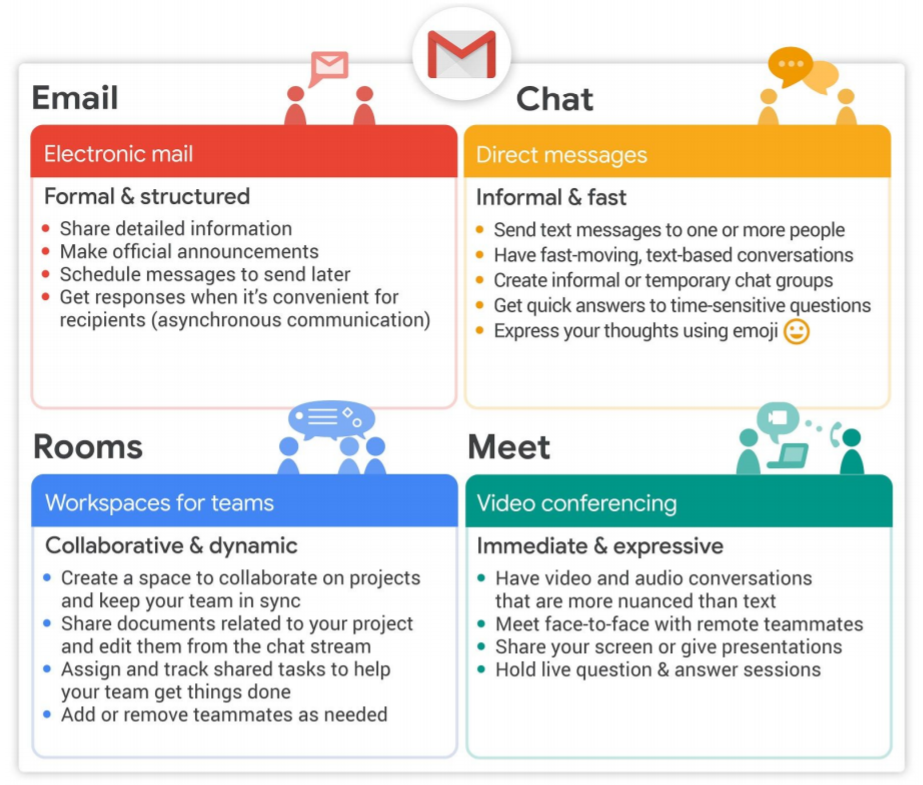Connect with Google
Gmail
The new integrated Gmail brings new features to better improve productivity. The main changes are briefly explained in the infographic below, and are Meet in Gmail, Rooms, and Chat.
-
Login to Gmail here using your ISU username and password.
- Explore Gmail's top new features here.
Contacts
Organize, review, and merge your contacts. With Google Contacts, it’s easy to keep all your contact information in one place and reach several people at once.
-
Login to Contacts using your ISU username and password.
Calendar
Use integrated online calendars designed for teams. Keep track of important events, share your schedule, and create multiple calendars.
-
Login to Calendar using your ISU username and password.
Chat and Rooms
Chat lets you ask quick questions, collaborate in group chats, create virtual rooms for team projects, and more. These are a part of the new integrated Gmail, and are further explaained in the infographic below.
- Login to Gmail here using your ISU username and password.
Meet
Hold video meetings with people inside or outside ISU. Join meetings on the go, virtual training classes around the world, remote interviews, and more. This is now incorporated into Gmail.
-
Login to Meet using your ISU username and password.
Groups
Manage and participate in online discussions. Create mailing lists and forums, share files with team members using one address, and more.
-
Login to Groups using your ISU username and password.