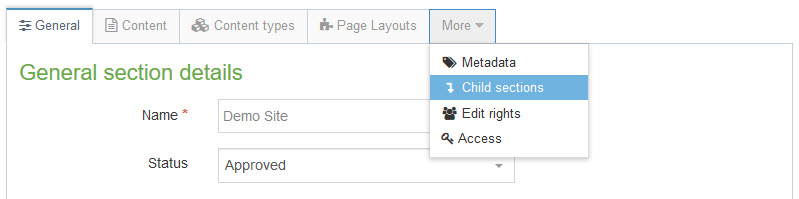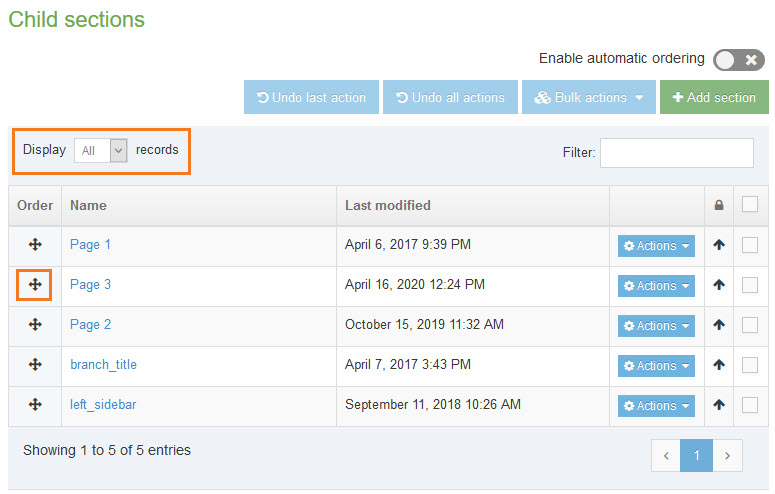Change the order of navigation items
To make the items in your navigation menu appear in a different order, you need to change the order of the sections in the branch.
- Open the parent section of the sections you want to reorder
- Click on the More tab, choose Child sections
- Above the list of sections on the top right switch the display option to 'All'
- Grab the cross symbol in the Order field and drag the section to where you want it to be
- Save changes