Creating a Link Section
How to add a link to your navigation menu that goes to a section that is not in your site structure.
The navigation menu is based on sections in your site structure, but your menu can contain links to sections that are not in your site structure.
1. Create a new section, give the section a name.
2. In Section options, check 'Mark as link section'. This will reconfigure the section details.
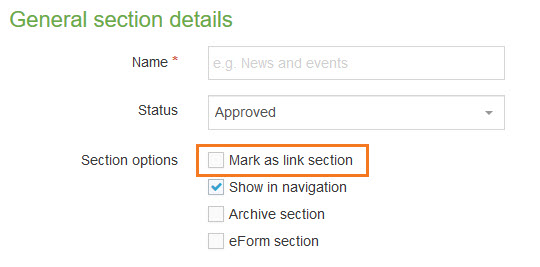
3. Click on the Details tab.
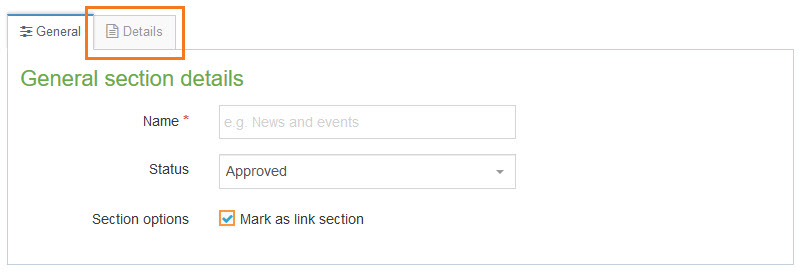
4. Choose section or external URL.
For sections, click 'Select section' and choose the section from the site structure window.
For External URL, paste the URL in the Link URL field. (you must include http:// in the URL).
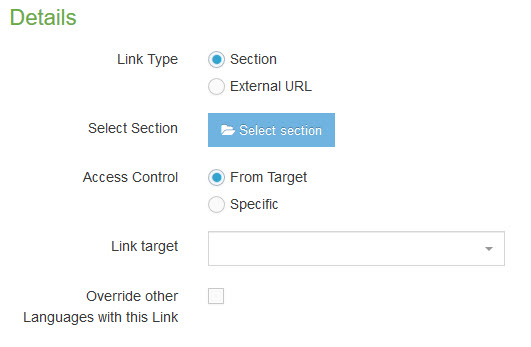
The 'Link target' field gives you options on how the link will open.
| Value | Description |
|---|---|
| _blank | Opens the linked section in a new window or tab |
| _self | Opens the linked section in the same frame as it was clicked (this is default) |
| _parent | Opens the linked section in the parent frame |
| _top | Opens the linked section in the full body of the window |
| framename | Opens the linked section in a named frame |
