Hide a section from the navigation menu
How to make a section (page) not appear in your navigation menu.
1. Open the section you want to hide from the navigation menu
2. Uncheck the 'Show in navigation' checkbox
3. Save changes
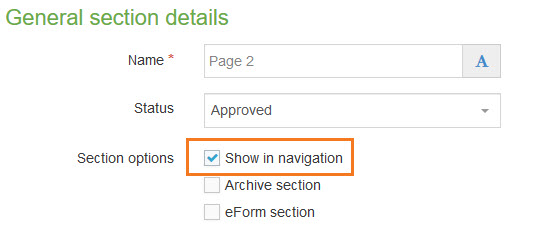
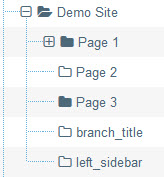
Black folders will show in the navigation
White folders won't show in the navigation
