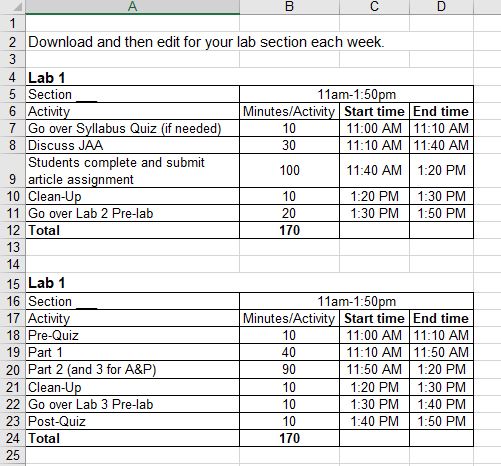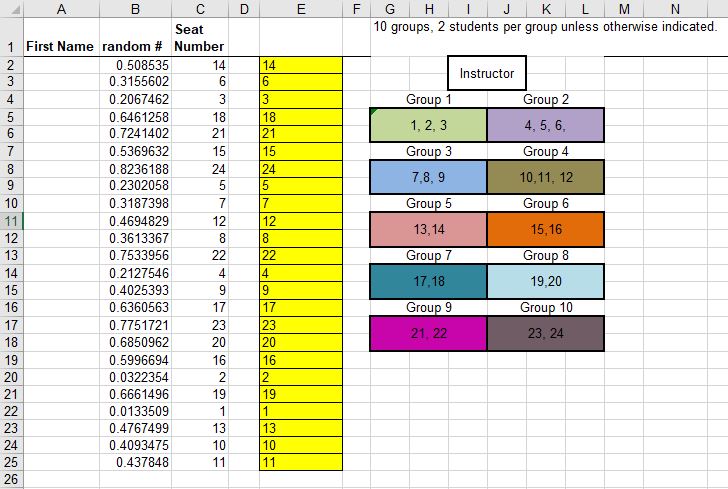Lesson Plans & Lab Seating
Lesson Plans
Most lesson plans for an entire course are constructed as follows:
- Aim
- Objectives
- Methodology
- Outcomes
- Assessments
The Aim of a lab course is described in the course catalog. The Objectives are listed at the beginning of each Unit. The Methodology and Outcomes are the activities and exercises for each lab as described in the task sheets. The Assessments are the quizzes and completed task sheets the students turn in for the instructor to grade.
The majority of the lesson planning has been created for each lab course. However, each lab instructor has additional lesson planning responsibilities that will allow the instructor to enter the teaching lab with more confidence and maximize their chance of having a meaningful learning experience with their students. Laboratory instructor lesson planning is a three-step activity.
- Planning and preparation before lab - study the terminology, task sheet, and presentations, read any supporting literature available, complete the lab exercises, create quizzes, and assign seating
- Lab management - determine the time at which each task sheet activity will start and end for each lab period while also keeping time for the introduction and quizzes, enforce lab rules and expectations for student behavior
- Student assessment - give the quizzes, grade the quizzes and task sheets*
*Quizzes are used to assess a student's knowledge base and motivate the student to:
- study the terminology and task sheet before attending lab; purpose - reduces a student's cognitive load while conducting the lab exercise
- attend lab on time (pre-) and stay (post-) for the duration of the lab period; purpose - reduces disruptions by students attending late or rushing to leave lab early
See the spreadsheet for the room you teach in.
Lab Seating
Assigned seating is mandatory and begins the first week of labs. The seating arrangement needs to change each week. Export the spreadsheet as a PDF file each week (the students will usually have a different seat number each time you open the spreadsheet). Project the file as students walk into the lab. Save the file to keep a record of weekly seating. The AS workbook consists of one spreadsheet for each lab section (see the tabs at the bottom of the Excel software). Add student names to the spreadsheets by exporting the Moodle child courses grade book for your sections as an Excel file. To add students and use the function:
- Enable content.
- Select cell C2 which displays a function similar to the one below: =RANK(B2,B$2:B$22,1)
- Edit the B$22 part of the function by replacing 22 with the number of students in the lab section plus 1. Ex. you have 24 students so the function becomes =RANK(B2,B$2:B$25,1)
- Drag the seat number function and the random number function (i.e. RAND()) down columns B and C to the last student in the list. Ex. you have 24 students the function for the last student on the list will be in C25 and the function in C25 is =RANK(B26,B$2:B$25,1)
See the spreadsheet for the room you teach in.