Where is the Reserve Desk in the Library?
When are Course Reserve items available?
Who may use Course Reserve services?
What types of materials may be placed on Course Reserve?
How do I place materials on Course Reserve for use in the Library?
How do I place materials on Online Course Reserve?
How do I access the Online Course Reserve materials?
Do I need to fill out a Course Reserve Request Form when I submit materials for Online Reserve?
Do I need to fill out a Course Reserve Request Form each time I add materials to existing Online Reserve material?
What do you mean by "complete bibliographic citation information" and what's the easiest way to provide it?
How do I find materials already available online and why are they preferable to use?
May I submit online files/articles that I have produced?
How long does Course Reserve processing take?
Do I need to seek copyright permission myself, and who pays for it?
When will I know if copyright permission has been granted?
What are copyright restrictions?
What determines "fair use"?
What does it mean when items are in the public domain?
Who can I contact for Course Reserve assistance?
Where is the Reserve Desk in the Library?
At the Eli M. Oboler Library, the Reserve Desk is located on the right side of the main Circulation Desk on the first floor. At Idaho State University-Idaho Falls, reserves are handled at the Circulation Desk just inside the main door.
When are Course Reserve items available?
- Materials to be placed on Course Reserve are processed 8:00 a.m. - 5:00 p.m., Monday through Friday. Course Reserve materials are not processed on weekends or holidays.
- Course Reserve items for physical use only may be checked out during regular library hours.
- Online Reserves are available at any time from a computer with Internet access.
Online Course Reserve items are restricted to use by the professor and the students currently enrolled in each class. All E-Reserves are password protected. Students should be advised to not share the password.
Books on Course Reserve are available for use by ISU students, faculty, staff, and community borrowers.
What types of materials may be placed on Course Reserve?
- Books -- Professors may place personal or library copies of books on Course Reserve for use in the Library. Books obtained via Interlibrary Loan (ILL) may not be placed on Course Reserve.
- Photocopies -- Class notes, syllabi, homework solutions, journal articles, and book chapters will be processed as Online Course Reserves
- Media (videos, CD-ROMs, etc.) -- Professors may place personal or Library media items on Course Reserve. Physical use videos can be viewed in the library on the 3rd floor of the Library - ask for help at the Circulation Desk. CD-ROMs and DVDs may be watched/listened to at the multimedia computers in the Reference area - students may bring their own headphones or check out a pair at the Circulation Desk.
How do I place materials on Course Reserve for use in the Library?
- Get a copy of the Physical Course Reserve Request Form, fill in all information for each book, then bring the completed form along with your materials to the Oboler Library or the Library at Idaho State University-Idaho Falls. Remember that all books to be placed on Course Reserve must be brought to the Circulation Desk for processing.
- Deliver materials to the Oboler Library's Reserve Desk located to the right of the Circulation Desk on the first floor, or to the Idaho State University-Idaho Falls' Circulation Desk for Idaho Falls reserve items.
How do I place materials on Online Course Reserve (E-Reserve)?
- If material is already in online format, for example, an article found in an Oboler Library database as full text - include the complete URL/web address on the Online Course Reserve Request Form. Bring the completed form to the Reserve/Circulation Desk at the Oboler Library or Library at Idaho State University-Idaho Falls for IF reserves. Provide a persistent link to the material if available. Persistent links are condensed versions of the primary URL/ Web address and are easier to add to the Online Course Reserve system. Not all databases in the Library have persistent links; however, those that do can be found within the article's citation information. Below are 2 links to the same article - a typical URL to a full-text item and the persistent link to that same full-text item:
typical URL http://sierraapp.library.isu.edu/search~S1?/p*/p*/1,37,53,B/frameset~1624075&FF=ppermanent+reserve&1,1,
permanent link http://sierraapp.library.isu.edu/record=b1624075~S1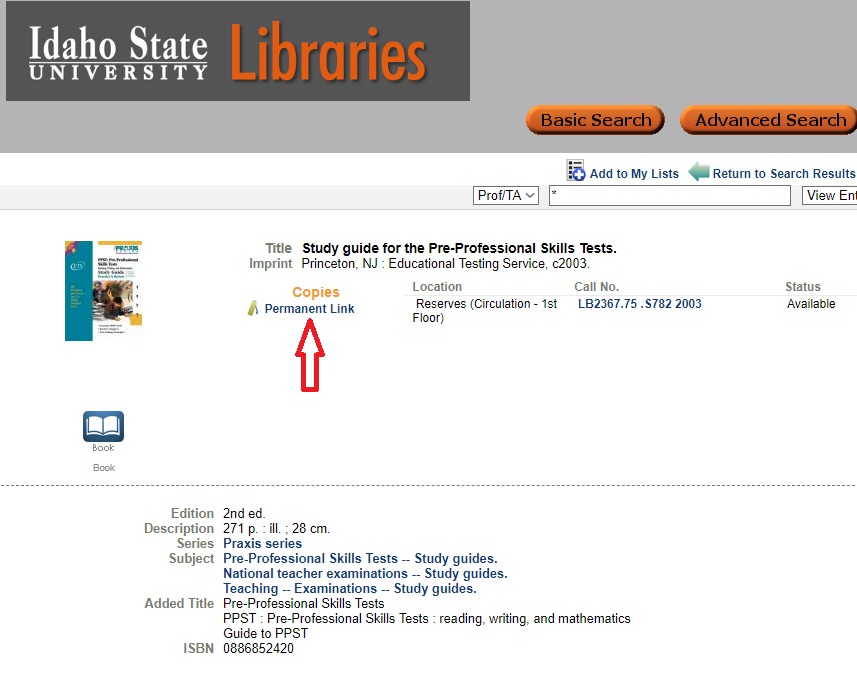
Note that the persistent link will only lead the user to the article's citation information. From there, the user must click on the full text link located at the top or bottom of the page to bring up the complete article. - If material is hard copy that requires scanning - deliver material along with a completed Online Course Reserve Request Form to the Reserve/Circulation Desk at the Oboler Library or Idaho State University-Idaho Falls.
Please provide original or clean copies that include the complete bibliographic citation information (copies of the title pages are preferred) for use in scanning and obtaining copyright permission. Degraded photocopies, homework solutions in pencil, miniaturized print, etc., cannot be accepted because they are difficult to read and will not reproduce legibly.
Items submitted in printed format are scanned and saved as PDF documents. PDF (Portable Document Format) files may be viewed using Adobe Acrobat Reader. (Adobe Acrobat Reader software must be installed on your computer in order to view PDF files. Adobe Acrobat Reader software is free and can be downloaded from Adobe's Web site.)
How do I access the Online Course Reserve materials?
- Go to the Eli M. Oboler Library Catalog at http://sierraapp.library.isu.edu/
- Click on the Course Reserve tab
- Search for Course Reserve materials by Professor and/or Course
- If there is more than one Course Reserve item for that professor or course there will be multiple titles listed. Click on the appropriate title and the Full Record will display. Online Course Reserve items will have Ereserve as the call number.
- Click on the link found under E-Items: or Links:
- Type in the password (provided to you by Library staff when the E-Reserve request was initially processed) when prompted
Do I need to fill out a Course Reserve Request Form when I submit materials for Online Course Reserve?
Yes. The form must be filled out completely and brought in with the material you wish to put on online reserve.
Do I need to fill out a Course Reserve Request Form each time I add materials to existing Online Course Reserve material?
Yes, that is the only way Library staff can match the new materials to an existing professor and class list.
What do you mean by "complete bibliographic citation information " and what's the easiest way to provide it?
The Library requires the complete bibliographic citation for all Course Reserve items. We use this information to document the sources and to request copyright permission. Copying title pages in the front of a book or the title page of the particular journal issue is usually the easiest way to provide the citation information.
A citation includes at least these elements
For print books:
- Author(s), all of them
- Title, from the title page, not the cover
- If part of a larger work, such as a book of collected papers, the title of the larger work
- Publisher
- Place of Publication
- Date
- Page numbers of the sections you used
For print articles:
- Author(s), at least the first two
- Article title, all of it
- Title of the periodical, from the title page, not the cover
- Volume
- Issue
- Date
- Page numbers
For on-line resources:
- Author
- Title of document
- Title of complete document (if applicable)
- Date of document's latest revision
- Web address (URL) of document
- Date that the document was accessed/read
How do I find materials already available online and why are they preferable to use?
Full-text articles are available in many of the databases that the Library subscribes to. The Research Guides tab on the library home page will help you identify appropriate resources by subject area, or use the Alphabetic Listing if you already know which database to use. In addition, searching the Web using Google Scholar or other search engines can also lead to online files that may be appropriate. The advantage to using the Library Databases is that articles found there are from published periodicals or magazines that in many cases undergo a review process. For example, in Ebsco databases you can even limit your search to "Scholarly (Peer Reviewed) Journals", if you so choose.
If the document/article is from a published source, e.g., a journal or magazine, you must include a complete bibliographic citation on the Form. If the document is not published, you must include the written permission of the author when you submit the Request Form.
Full-text articles from the Library's databases are preferable for Course Reserve items because separate copyright permission is not required in subsequent semesters. Thus, they can be added more quickly to the Online Course Reserve system.
May I submit online files/articles that I have produced?
Yes. Copy your files to any standard storage device (floppy, zip-disk, flash drive, CD-ROM, and so on) and bring it in along with a completed Online Course Reserve Request Form, or if the file is on a Web server you can simply include the URL/web address to the online material on the Online Course Reserve Request Form and submit that.
How long does Course Reserve processing take?
Typically, materials to be placed on Course Reserve should be brought to the Reserve Desk at least three days before the material will be needed. Processing times will vary according to load, available staff, and material type. However, if copyright permission is required, the lead time needed could be as much as 3 weeks. As is the case with any technology, unexpected situations can arise, so the sooner a request is received, the better.
Due to the volume of material placed on Course Reserve, the Library cannot offer same day or rush service. Please make sure that your material is on Course Reserve before making assignments that use it.
Do I need to seek copyright permission myself, and who pays for it?
No. The Library will seek copyright permission after the initial semester that is covered under fair use. Occasionally copyright permission is simply denied. If possible, as an author submitting materials for publication, you may want to negotiate ownership rights if you think you will want to use your own materials in one of your classes.
At the present time, the University is covering the copyright royalties for items placed on Course Reserve. The charges are based on the number of pages and the number of students in the class, along with the individual fee assigned by the various publishers.
When will I know if copyright permission has been granted?
Usually within a few weeks the Library will be notified of copyright terms. Sometimes we don't get responses from the publishers until later in the semester. Articles may be placed on Reserve in anticipation of copyright permission. We will notify you by email if there are problems and will suggest other ways to provide the materials for your students.
What are copyright restrictions?
Faculty should ensure that all materials placed on Reserve comply with Federal, Board of Regents, and University copyright policies.
The Copyright Law of the United States (Title 17, United States Code) governs the making of photocopies or other reproductions of copyrighted material.
Under certain conditions specified in the law, libraries and archives are authorized to furnish a photocopy or other reproduction. One of these specific conditions is that the photocopy or reproduction is not to be "used for any purpose other than private study, scholarship, or research". If a user makes a request for, or later uses, a photocopy or reproduction for purposes in excess of "fair use", that user may be liable for copyright infringement.
Eli M. Oboler Library retains the right to refuse requests to place materials on Course Reserve if, in its judgment, fulfillment of such requests would violate copyright law.
The Copyright Law of the United States (Title 17, United States Code) governs the making of photocopies or other reproductions of copyrighted material. Section 107 states:
The fair use of a copyrighted work . . . for the purposes such as criticism, comment, news reporting, teaching . . . scholarship, or research is not an infringement of copyright. In determining whether the use made of a work in any particular case is a fair use the factors to be considered . . .include:
- the purpose and character of the use, including whether such use is of a commercial nature or is for nonprofit educational purposes;
- the nature of the copyrighted work;
- the amount and substantiality of the portion used in relation to the copyrighted work as a whole; and
- the effect of the use upon the potential market for or value of the copyrighted work.
The Library may place excerpts from copyrighted works on Course Reserve for faculty members in accordance with copyright guidelines similar to those governing formal classroom distribution for face-to-face teaching. These guidelines apply to library reserve, which functions as an extension of classroom readings and reflects the student's right to photocopy for personal scholastic use. Photocopies may be placed on Course Reserve for class assignments and other educational activities, such as advanced independent study and research.
Examples of photocopied materials that may be placed on Course Reserve include:
- a chapter from a book
- an article from a periodical or newspaper
- a short story, short essay, or short poem
- a chart, diagram, graph, drawing, cartoon or picture from a book, periodical or newspaper
You should follow these guidelines when submitting photocopies from copyrighted works for placement on Course Reserve:
- The amount of material should be reasonable in relation to the total amount of material assigned for one term of a course, taking into account the nature of the course, its subject matter, and its level. Course Reserve should not take the place of a purchased textbook, but rather supplement the other course material.
- Each copy of the material must include citation information on the first page.
- Each copy of the material must contain a copyright notice on the first page. This notice consists of:
Copyright © [year], [name of copyright owner]
An example would be: Copyright © 1977, Brad ReynoldsSuch a notice is often already present on the first page of a journal article. The information needed to compose such a notice is usually available on the title page of the work.
- Using the same materials over reoccurring semesters without obtaining publisher's permission is not considered "fair use".
What does it mean when items are in the public domain?
Public domain works are creative works that are not protected by copyright and which may be freely used by everyone. Works in the public domain are those for which copyright has expired or is not applicable. Some examples of works within public domain include government documents and any work published before 1923.
Who can I contact for Course Reserves assistance?
Brad Nelson, Library Asst. II, Reserve Mgr. (208) 282-3225, email address: nelsbrad@isu.edu
Barbara Mayfield, Circulation Mgr. (208) 282-2200, email address: mayfbarb@isu.edu
