Upload Media
How to add an image or document to your Media library folder.
1. Open the Media Library
In the left hand navigation in Terminalfour:
Click on 'Content'
Choose 'Media library' from the dropdown
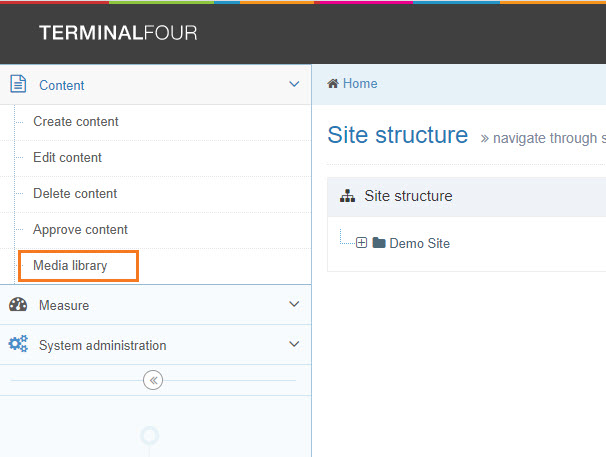
2. Click on the folder you want to add media to.
Categorised > Libraries > YOUR FOLDER
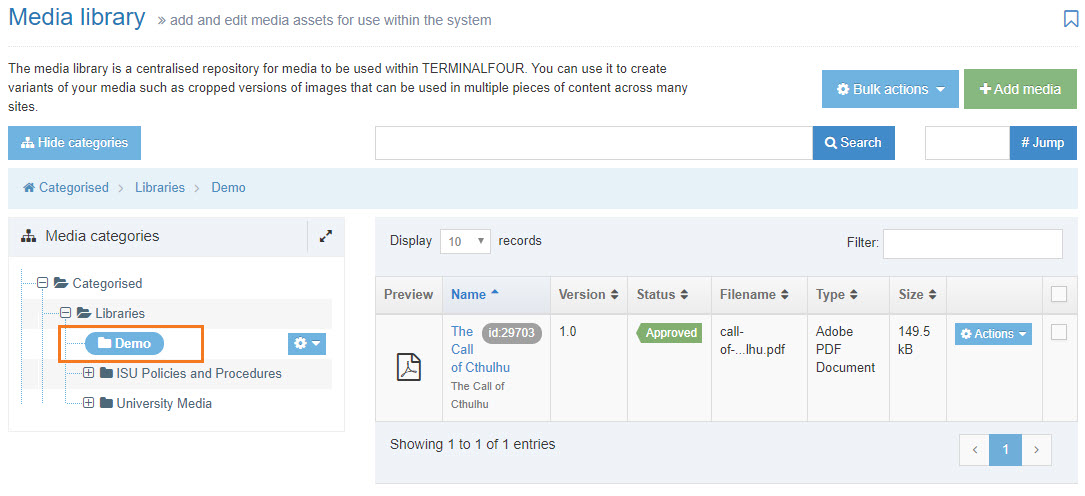
3. Click the green '+Add media' button.
The Media details page will appear.
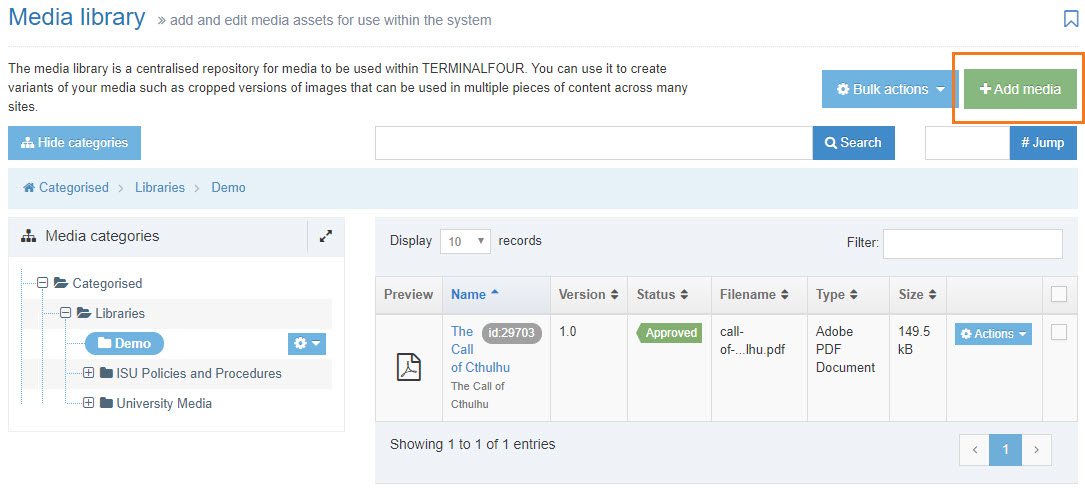
4. Drag the media file into the 'Drop file here or click to choose' box.
5. Fill out the 'Name' and 'Description' fields.
For images:
Only you will see the name.
The description is required by law and needs to describe the image in a way that would be useful to a blind person.
For pdfs and other documents:
The name is the text for the link that will be generated when you insert it in a content type.
A description is not necessary.
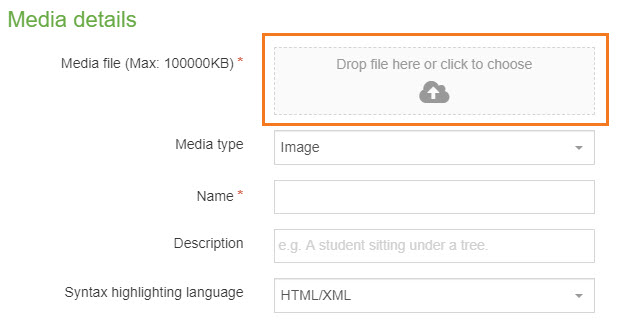
6 Click on 'Save changes'.
Your media item is now ready to be used in a content type.
