Replace an existing image
How to upload a new version of an existing image.
Example: someone gets a new headshot and wants to replace the old headshot on the website.
Make sure the image has been resized before you upload it. In the case of a headshot, it needs to be 200X300 pixels.
1. In the Media library, open the image you want to replace.
2. Drag the new image into the 'Drop file here or click to choose'.
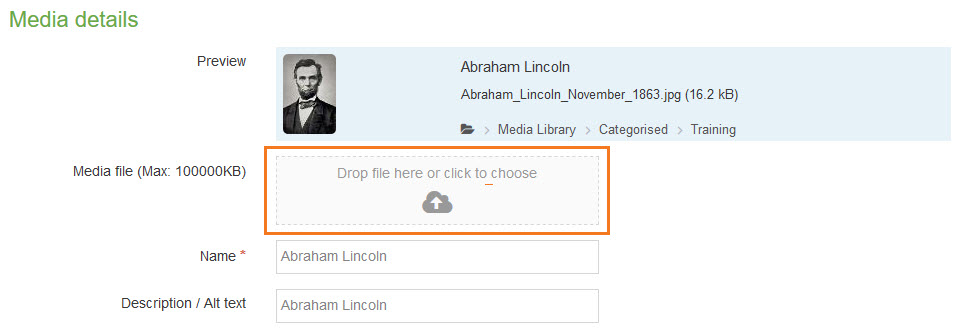
Save changes.
The image will be updated anywhere it has been used on the website.
