Photos from Smugmug
How to download images for your website.
Smugmug is a service that archives ISU's photos and allows them to be downloaded.
Images are categorized and searchable.
The search looks at folders, file names, and keywords added by photographers.
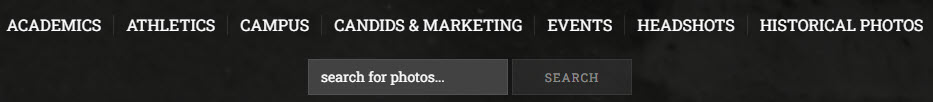
Downloading Images
Images can be downloaded individually or entire folders.
Click on an image you want to download and click the download icon.
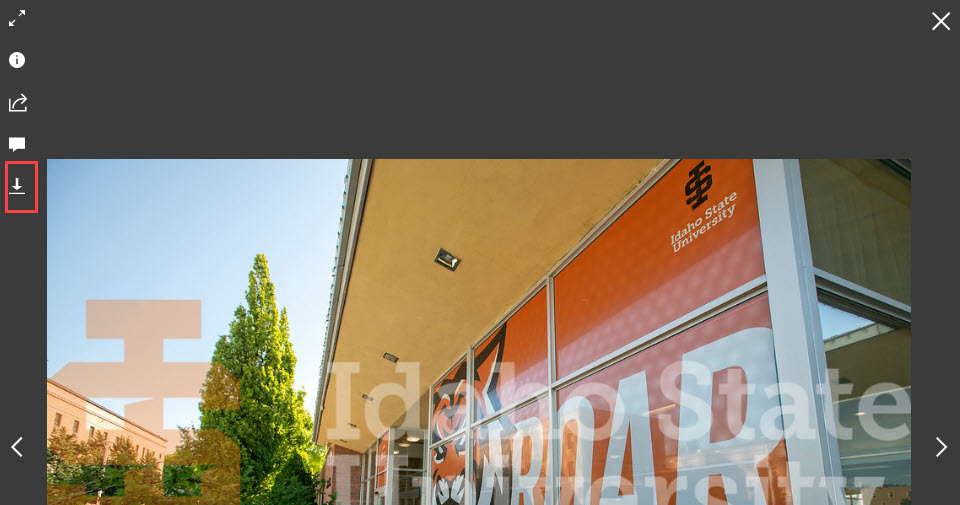
When a folder is open, click the download icon above the images at the right. Smugmug will ask for your email address. The folder will be zipped and emailed to you.
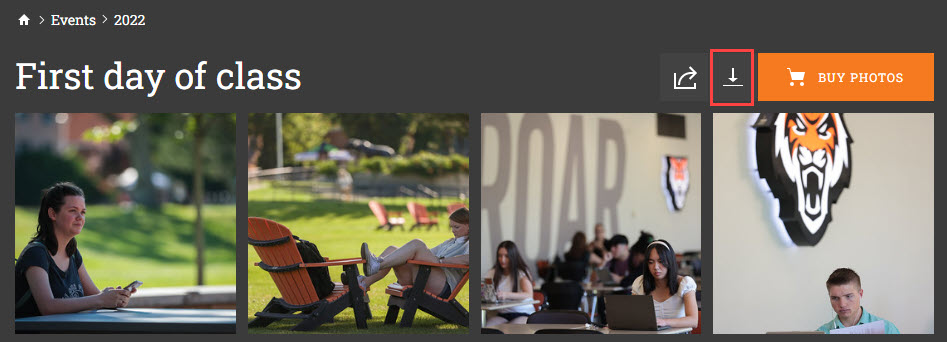
Password
To download images, you need a password.
If you don't know the password, you can request a password.
Resize downloaded images
Smugmug images are enormous and should not be uploaded to Terminalfour without being resized
