Replace a PDF
If you have a PDF that needs to be updated you should replace the PDF that is already in the Media Library.
Here is the process for doing that:
Locate the PDF in the Media Library and open it
Note the file name
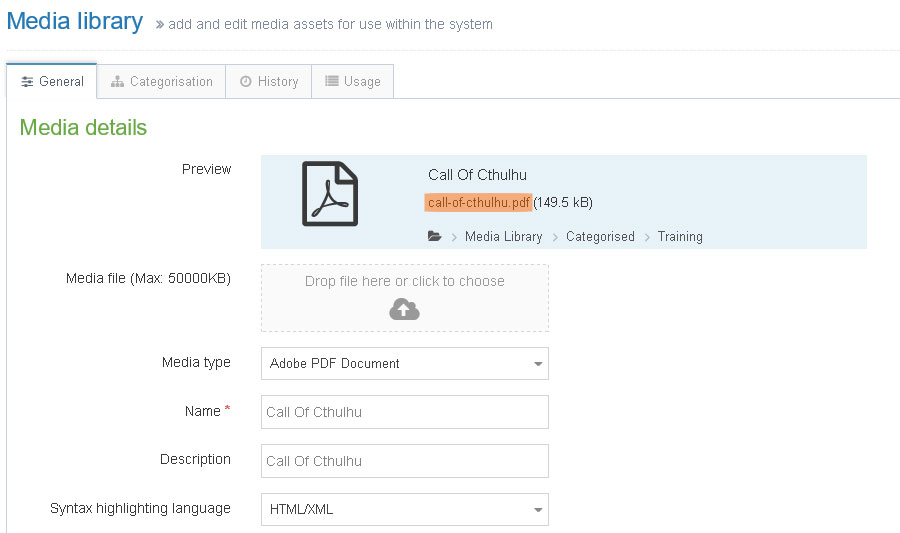
Rename the New PDF
Rename the new updated pdf to match the file name of the PDF that is already in the Media Library.
Renaming is done on your computer and not in TerminalFour.
PDFs are renamed by a slow double-click on the PDF or by selecting the PDF and pressing F2
In this example, the PDF in the Media Library is named call-of-cthulhu.pdf.
If the new PDF is called call of Cthulhu update January2016.pdf, it needs to be changed to call-of-cthulhu.pdf
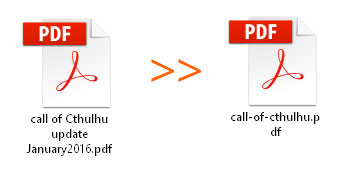
Upload the New PDF
Drag the new PDF (that you just renamed) in to the box that says 'Drop file here or click to choose'
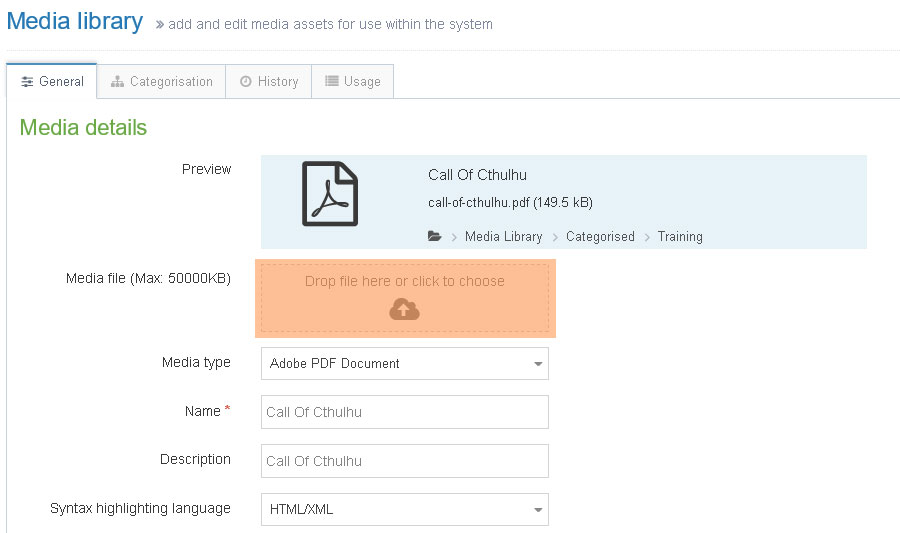
SAVE the file.
You are done.
You don't have to change any links on any pages.
