Direct Edit
The direct edit feature can be accessed by selecting the 'Y' in IDAHO STATE UNIVERSITY in the footer.
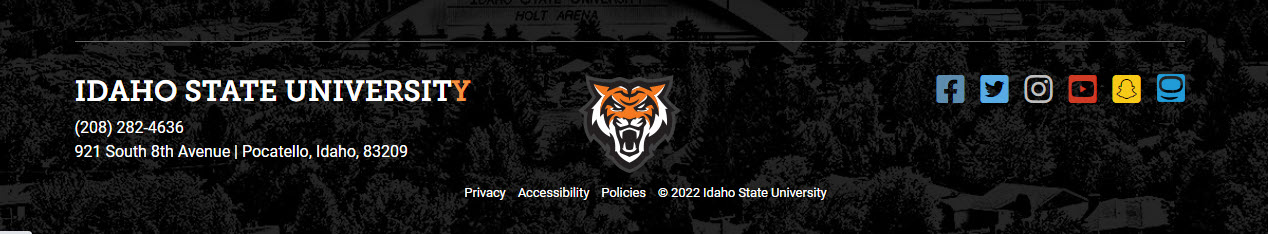
You will be prompted to log in if you have not already done so.
Common Searches
The direct edit feature can be accessed by selecting the 'Y' in IDAHO STATE UNIVERSITY in the footer.
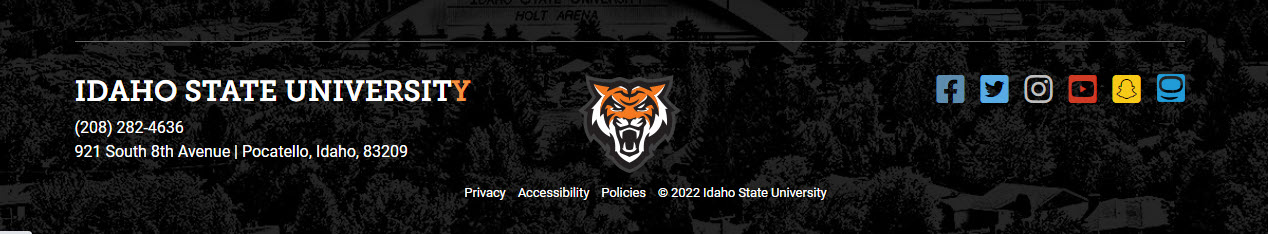
You will be prompted to log in if you have not already done so.